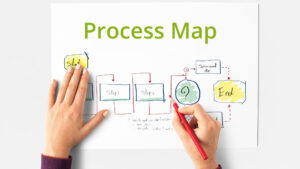Shadow IT and end-user computing, refer to information technology lurking in the shadows and hidden corners of your organization. While Shadow IT and End User Computing are not entirely the same, they share similarities in the potential negative consequences they can bring to your daily business operations. In this article, we will briefly evaluate their differences and subsequently delve into effective solutions to address these challenges.
Unmasking Shadow IT
Unauthorized technology within organizations is often a blind spot. Think software applications, or services that are used by employees without the approval or knowledge of the IT department or other managers within the company. These technologies may be used to store or transmit sensitive data, which can create security and compliance risks for the organization.

Meet Jenny, from the finance department. Jenny uses her personal email accounts to send work-related emails. This could pose an array of risks:
- Security: Jenny’s personal email account might not have the same level of security measures as her professional account does.
- Data protection and compliance: Using a personal account might result in non-compliance with data protection laws.
- Data loss: When Jenny leaves the company, her superiors no longer have access to her communications, which could result in important work lost.
- Audit-ability: Tracking and monitoring is important in many businesses, especially within financial departments. Jenny’s personal mail accounts cannot be tracked. Causing issues with accountability, transparency and again compliance with policies;
Additional examples include employees utilizing unauthorized applications that may lack proper security measures, or using company-provided hardware for personal activities. Each of these instances introduces significant security vulnerabilities that can put the organization at risk.
The Hidden Dangers of End User Computing
End user computing (EUC) occurs when your employees make use of approved applications, like Microsoft Excel or Access, but for different purposes than they were intended.
Let’s consider another example. Suppose Jenny uses Microsoft Excel to calculate finances instead of the designated application. She might accidentally overlook a minor error. A seemingly insignificant mistake in a formula could ultimately result in a discrepancy of €500,000. Regrettably, this is not just an example, but a situation we have witnessed in practice, and it is crucial to understand that these painful scenarios can and should be prevented.
Light at the End of the Tunnel: Digitization and Automation
At this point, it should be evident that both shadow IT and end-user computing can pose significant risks to any business. You might be wondering: that’s all well and good, but what’s the solution to these issues?
Numerous potential solutions exist, but based on our experience, the most effective and manageable approach is to digitize and automate processes. By simplifying employees’ workflows through automation, organizations can reduce the tendency for employees to create “desire paths” or workarounds, thereby minimizing the risks associated with shadow IT and end-user Computing.
Low-Code Solutions: A Path to a Secure IT Environment
One way to implement digitization and automation is by using low-code or no-code platforms. These platforms enable businesses to create custom applications and automate processes without requiring extensive coding knowledge. By utilizing low-code solutions, we can quickly develop and deploy applications tailored to the specific needs of the organization, ensuring that employees are equipped with the appropriate tools and reducing the risks associated with Shadow IT and End User Computing.
By adopting digitization and automation, you can not only minimize risks but also improve overall efficiency, enhance collaboration, and reduce costs. Ultimately, this approach fosters a more secure and compliant IT environment, empowering employees while maintaining robust oversight and control.
Conclusion: Collaborating for Success in a Digital World
In today’s fast-paced business environment, addressing the challenges posed by Shadow IT and End User Computing is crucial to maintaining a secure and compliant IT infrastructure. By understanding the risks involved and implementing digitization and automation solutions, organizations can empower their employees with the right tools and resources, while minimizing potential vulnerabilities. As we move forward, fostering collaboration between IT departments and business units, and adopting a proactive approach to managing technology use will be essential in mitigating risks and ensuring the success and growth of businesses in an increasingly digital world.